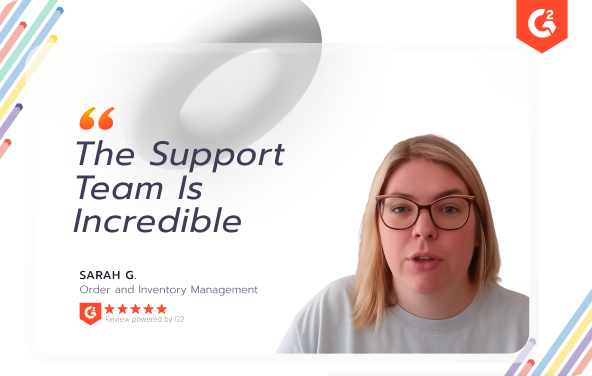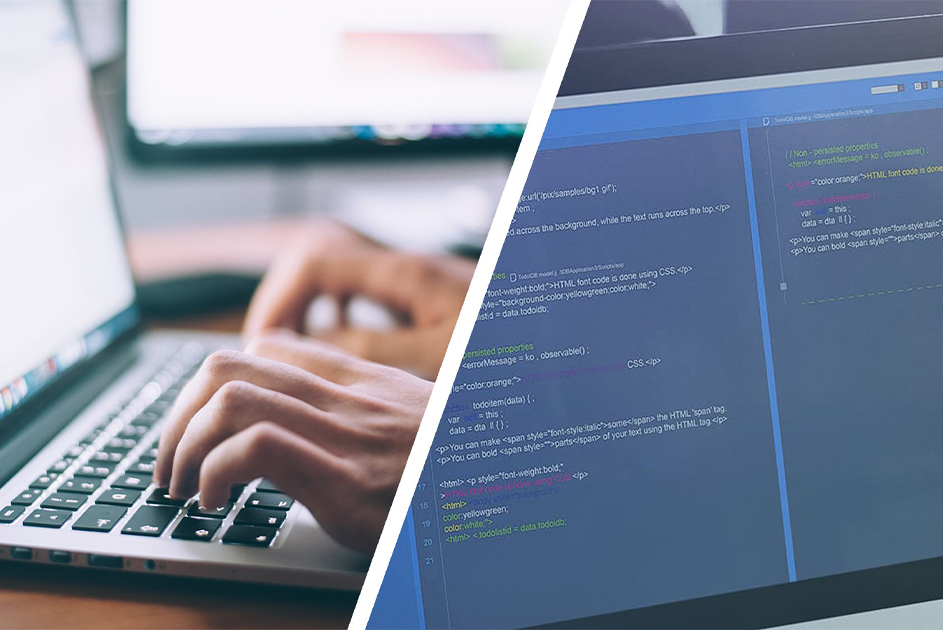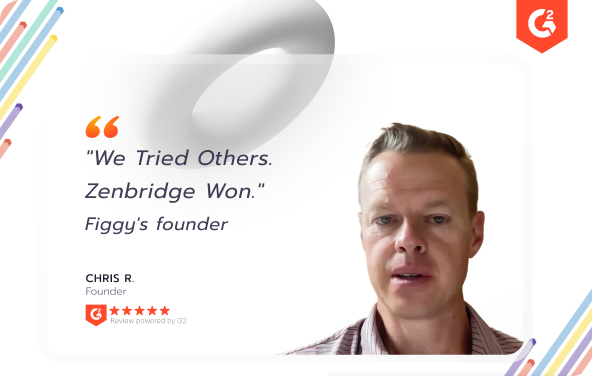
Sit back.
Youris on autopilot.

.2fadc260.gif)
The most modern EDI platform X Rated #1 support
Modern dashboard, pre-built maps, fully managed automation that comes with the highest-rated support in the EDI market.
Fully-managed EDI
Sign up, sit back, and relax. We take care of setting you up with your trading partner from testing to go-live.
100% SLA Compliance
Zenbridge validates EDI data in real-time for compliance. Save thousands of dollars lost as chargebacks for non-compliance.
Pre-built Connectors & Maps
Launch faster with pre-built connectors and maps for top retailers and ERPs.

Generate Labels
Auto-generate partner-compliant shipping labels instantly to keep your orders moving without delays.
Unified, Smart & Effortless.
The most modern EDI platform for Ops & Tech teams alike.
Transactions


.8210bfc3.svg)
.a09b6287.svg)
.241658e8.svg)
Manage EDI transactions, search across 20 different search criteria, and get key insights.
Onboard trading partners, manage AS2/SFTP/FTPS mailboxes, and monitor connection health through alerts.
Fully customizable reports that shed light on partner performance, compliance, and risk areas.
Proactively monitor alerts across the process - whether it's a connection failure, non-compatible EDI, or an integration failure, resolve issues and get alerts over email.
Developer-friendly API that eliminates the need for EDI expertise. Zenbridge can translate any EDI standard X12, EDIFACT, VDA, CSV to JSON and vice-versa.
.8b9393c0.svg)
Rated forLoved for
Proven by growing teams
G2 Momentum Leader 2025
Recognized by G2 as a Momentum Leader for helping small and mid-market companies modernize EDI faster and easier than ever.

Loved by users like you
Highest-Rated Ease of Use
0.0
Highest-rated
Ease of use
- Fastest Go-live
- Global connectivity
Highest-Rated Support
0.0
Highest-rated
Support
- End-to-end trading partner managment
- Error Monitoring
- 24 X 7 support
What people say about Zenbridge?
David F.
VP of Operations
“Knowledgable, effective, and cost-efficient”
Thomas F.
Information Technology Manager
“Dedicated Team with Customer-Centric Approach”
David Cohen
President, Cyril's Foods
”Hands down best cloud based EDI to API platform in the industry”
Leah C
Commercial Director, Estom
“The whole team at Zenbridge acted with such professionalism and efficiency. Great experience!”
Sarah Glenn
Inventory & Order Management Specialist, Glen Raven
“Incredible Partnership and Extensive Knowledge”
Andy U
API Developer, Navigator TMS
“Very competent development team”
Ashish S
Software Engineer, Emma Sleep
“Very flexible and listens to customers”
Tristen Snellenberger
Solutions Engineer, Cabinet Parts
“Rock solid. Great support”
Tyler Watson
President, SP Solutions
“Outstanding Experience”
.34c28d47.svg)