EDI Software and other components of your EDI Solution

If you are new to EDI integrations and EDI software, things could be a little overwhelming. If you are modern-day developer chances are you are new to EDI. So let’s break down the pieces into a typical EDI solution.
Throughout your EDI journey, you will come across these terms constantly,
- EDI file
- EDI standard
- EDI specification
- EDI Software or Middleware
- EDI connection (VAN, AS2)
Let’s take a look at them,
1. What is an EDI file?
An EDI file is a digital form of business documents such as Purchase orders, Shipment notifications, Invoices, etc. There are hundreds of such EDI documents listed by EDI standard committees such as ANSI X12.
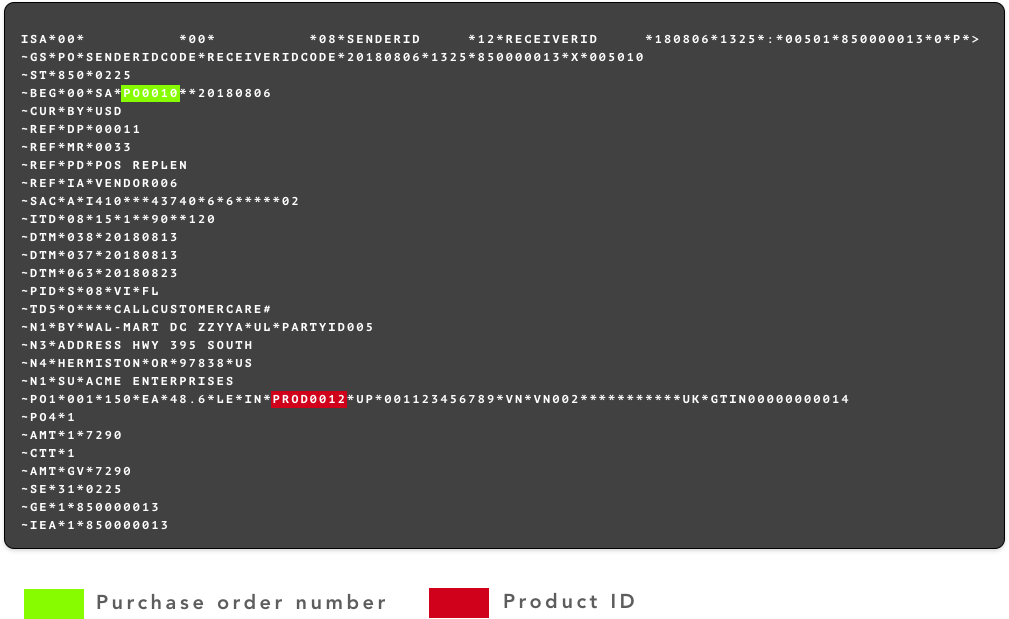
2. EDI Standard
EDI standards dictate the format of the data in an EDI file. When two companies exchange EDI files, the EDI software should be able to understand the file. This is made possible by EDI standards. They define the parsing rules and the kind of data that can be expected on each EDI document such as the Purchase order, Advanced shipment notification, etc.
There are organizations around the world that design such standards. For example, the ANSI X12 EDI standard, which is predominantly used in North America’s Retail industry.
Before you commence an integration project, it is important to know which EDI standard your trading partner would be using.
3. EDI specification
An EDI specification is a manual that is exchanged between trading partners. An EDI specification contains a list of data points that are mandatory and optional. While the EDI standard would have a standard specification for each business document it supports, companies are allowed to customize an EDI document’s specification.
As an example, the standard specification for a Purchase order might list the “Custom order number” as optional. However, if it’s crucial information for your or your trading partner, you can make it mandatory.
4. EDI Software
An EDI software is a software that is capable of doing the following things,
Configure EDI specifications
An EDI software lets you configure EDI specifications. This enables the software to cross-check the EDI files that are being read and generated for potential violations of the EDI specification to which you and your trading partner have agreed.
Read EDI files
When your trading partner sends EDI files, your EDI software can understand the data in the file and display it in a User interface. In case your trading partner sends an invalid EDI file, they are capable of sending alerts.
EDI software can also insert the data from the EDI file into your ERP systems or any other software you might use to manage your supply chain.
Generate EDI files
EDI software can monitor data sources such as databases, ERP software, API, and can generate EDI files. EDI files are generated by EDI software when a particular event is triggered. As an example, it can generate a Purchase order EDI file when a Purchase order is created in your ERP software.
Mapping
Mapping is the process of taking data from a source, transforming it, and storing it in a destination system. This is also known as ETL – Extract, Transform, Load.
As an example, when a Shipment notification EDI comes in from your trading partner, your EDI software can read the EDI and store the data in the Shipment notification EDI file inside your ERP, so you can view it as an incoming shipment.
Electronic Data Interchange software usually has ETL features. There are standalone ETL tools as well.
5. EDI Connections
For your company to trade EDI files with your trading partner, a server-to-server connection has to set up between the two companies. This can be achieved in a few different ways.
VAN
VAN which stands for Value-added Network is a private network usually run by an intermediary third-party company that lets you and your trading partner exchange EDI files.
VAN is being increasingly replaced by AS2 and SFTP.
AS2
Based on the HTTP protocol, AS2 is a peer-to-peer connection protocol. This enables two trading partners to set up a direct connection for EDI exchange. AS2 was brought to prominence by Walmart. There is MFT (Managed File Transfer) software that lets you set up an AS2 connection.
While some EDI software come with AS2 modules, not all of them may. Companies may also choose to buy an independent MFT software since it gives the flexibility to exchange files beyond just EDI.