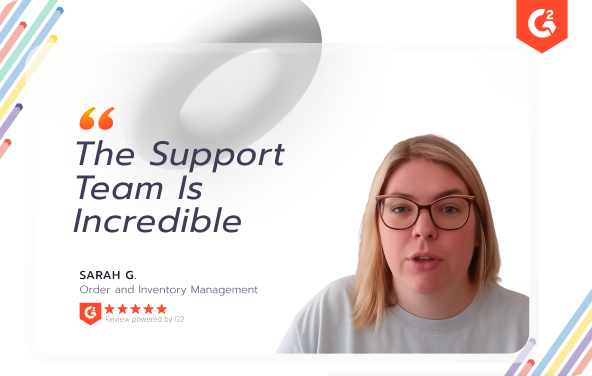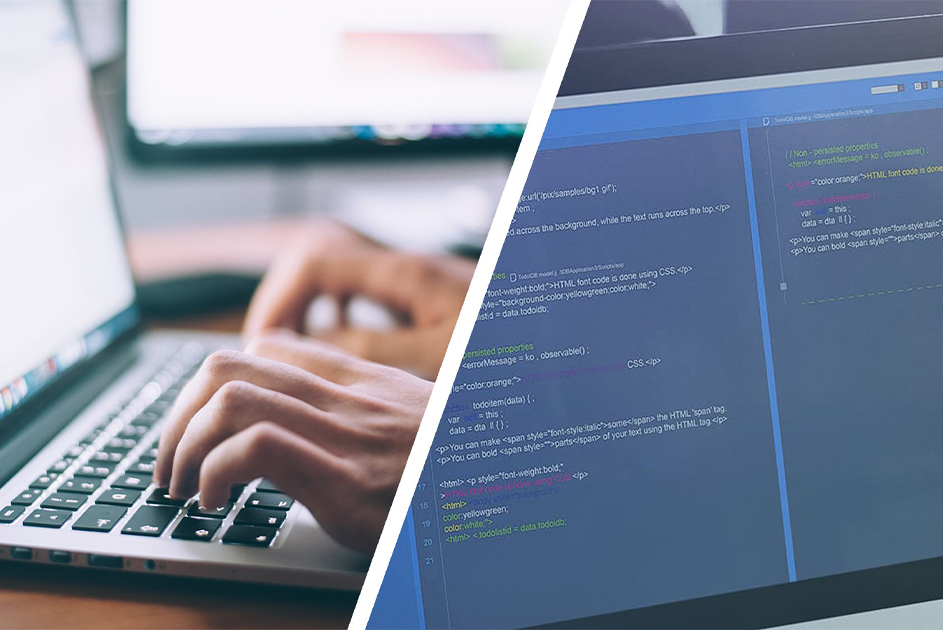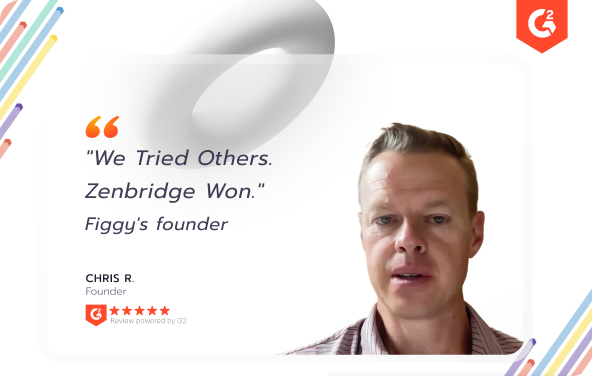
End-to-end EDI Automation with Coyote–CLLQ
Zenbridge has a pre-built connector for all EDI documents required & supported by Coyote–CLLQ. You can integrate the EDI transaction sets listed below with Coyote–CLLQ at 100% compliance.
Set No
Name
EDI 846 (Inventory Inquiry/Advice) is an X12 transaction set to provide inventory information by a seller to a buyer, by a representative of a seller to that seller, and by one location to another location that is managing goods or services. It is also used to inquire about the availability of inventory without any obligations on the seller to reserve that inventory.
EDI 856 (Shipment/Manifest) is an X12 transaction set to send a list of contents of an order with additional information relating to the shipment. It includes information such as item name, description, characteristics, packaging type, carrier information, and equipment and configurations for the item for transportation. It helps the sender to describe the item and arrange a suitable shipment.
EDI 940 (Warehouse Shipping Order) is an X12 transaction set used by a depositor or a business party to manage actions in a warehouse, including making a shipment, modifying a shipment, confirming a shipment, or canceling a shipment.
EDI 943 (Warehouse Stock Transfer Shipment Advice) is an X12 transaction set to advise the recipient about the transfer shipment that has been made. It is sent by a depositor, their agent, or a third party, containing information such as receiving location and product details.
EDI 944 (Warehouse Stock Transfer Receipt Advice) is an X12 transaction set used by the receiving party to advise the depositor or the party in their relationship that the transfer shipment has arrived and received. It contains information about the received items, date of delivery, and location.
EDI 945 (Warehouse Shipping Advice) is an X12 transaction set used by a warehouse to advise the depositor or their related parties that a shipment has been made. It contains information such as item identity, requested quantity, and shipping quantity.
Pre-built ERP Integration for Coyote–CLLQ
Zenbridge offers pre-built connectors for some of the biggest ERPs that let you map Coyote–CLLQ EDI to your ERP.




Why
Zenbridge?
Choose your freedom
Self serve mode
Fully managed mode
Unparalleled Support
Exclusive delivery manager
Trading partner management
24*7 support via Chat, Email & Phone
Unmatched Pricing
Pay when you go live
Lowest integration cost
Lowest transaction cost

.34c28d47.svg)